Progressive web apps (PWA for short) are hybrid websites that have the characteristics of classic smartphone apps, such as the icon, but are accessed via a browser. Content can be used in the same way as a native app and is available across all platforms.
The notice for installing the web app is displayed directly in the Google Chrome browser:
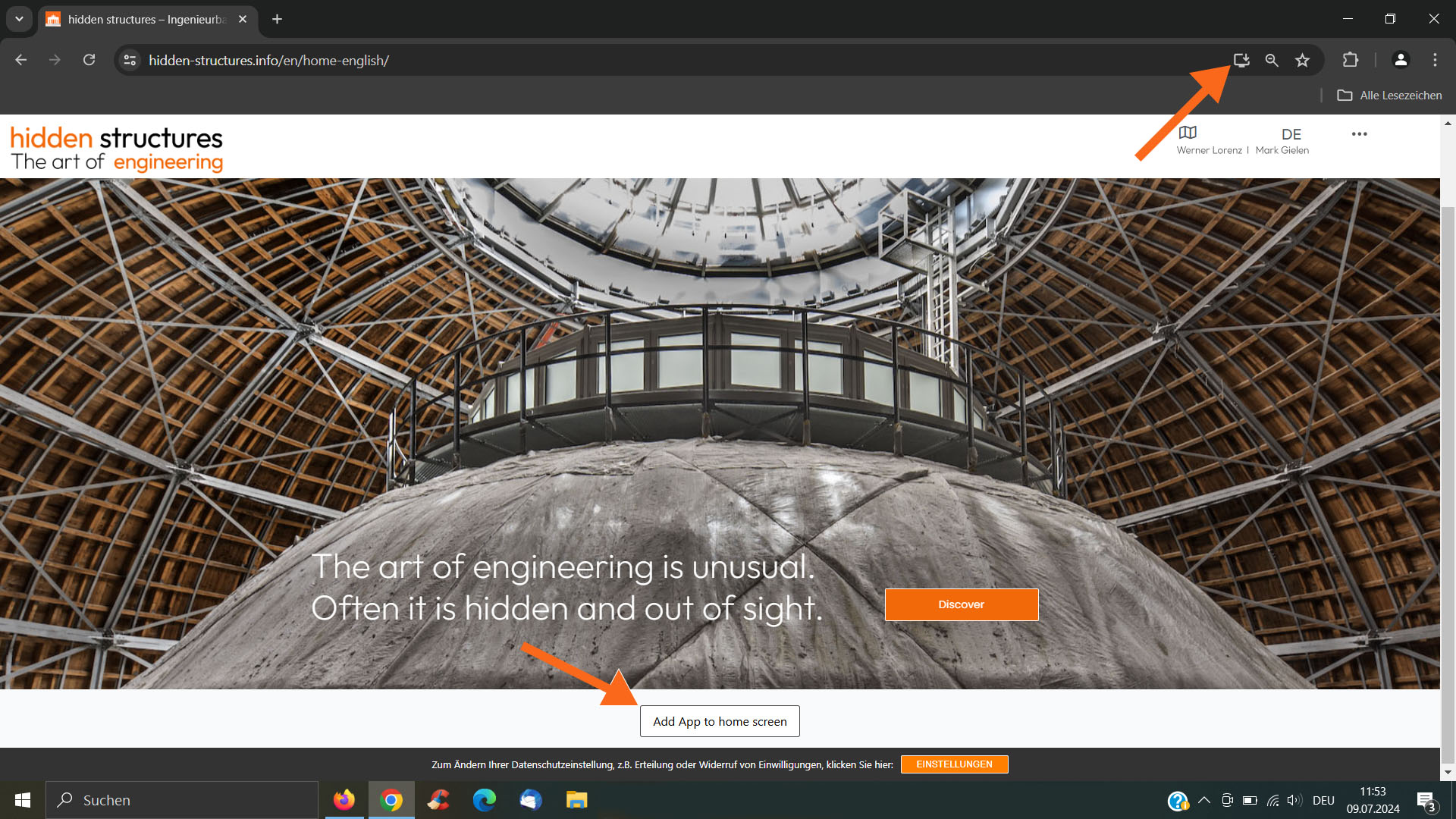
English instructions from Google for PWA Web App, installation via the Google Chrome browser for computers, Android phones as well as iPhone and iPad: https://support.google.com/chrome/answer/9658361
The notice for installing the web app is displayed directly in the Microsoft Edge browser:
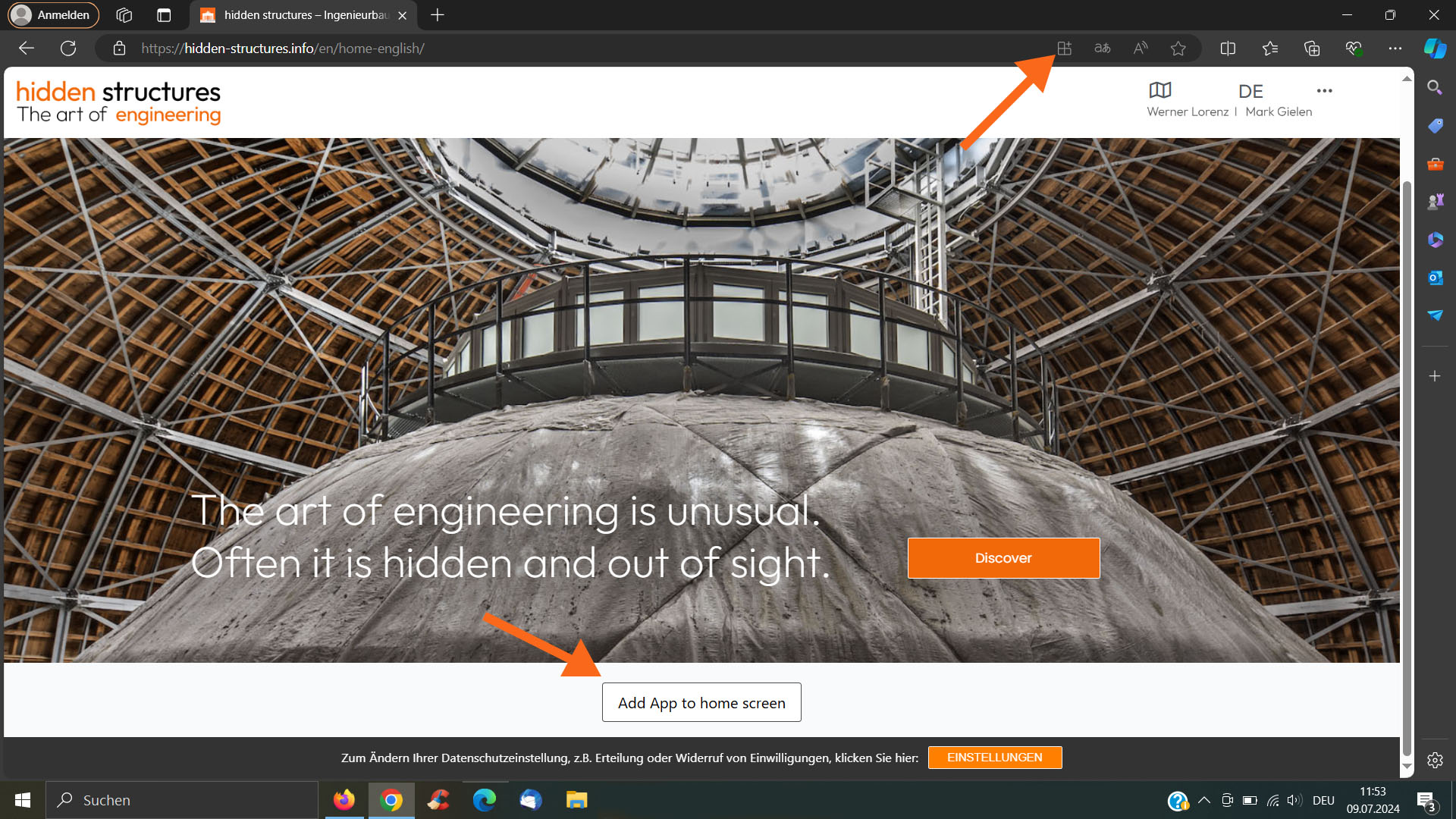
Open the website in Safari, the menu can be seen via the share button in the footer on the iPhone or the header on the MacBook. Here you will also find “Add to home screen” on smartphones or “Add to Dock” on MacBook. Now you can easy install the PWA on device:
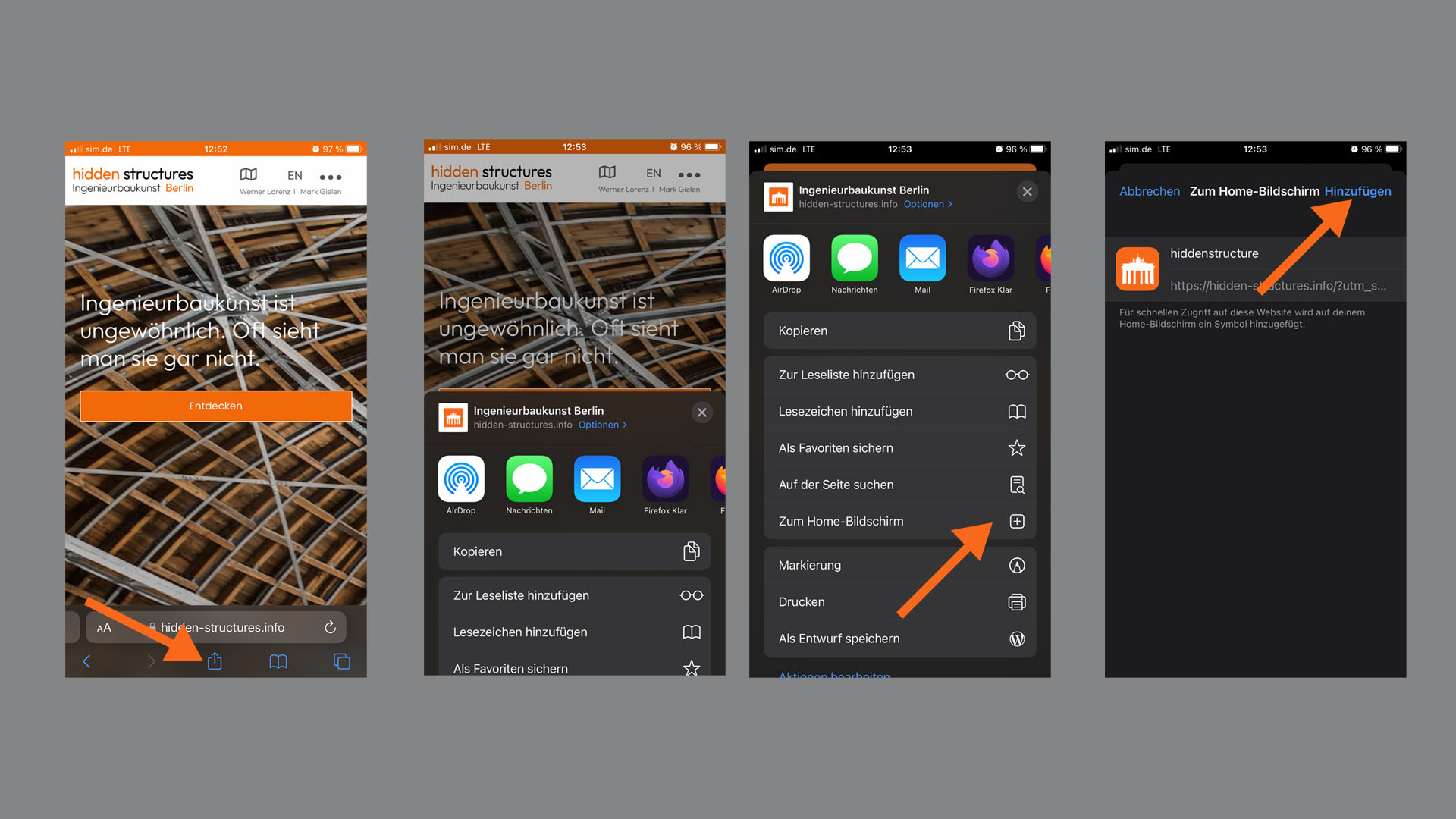
Firefox requires a PWA extension to be able to install web apps. The extension can be downloaded directly from Firefox: https://addons.mozilla.org/de/firefox/addon/pwas-for-firefox/
The add-on must then be configured:
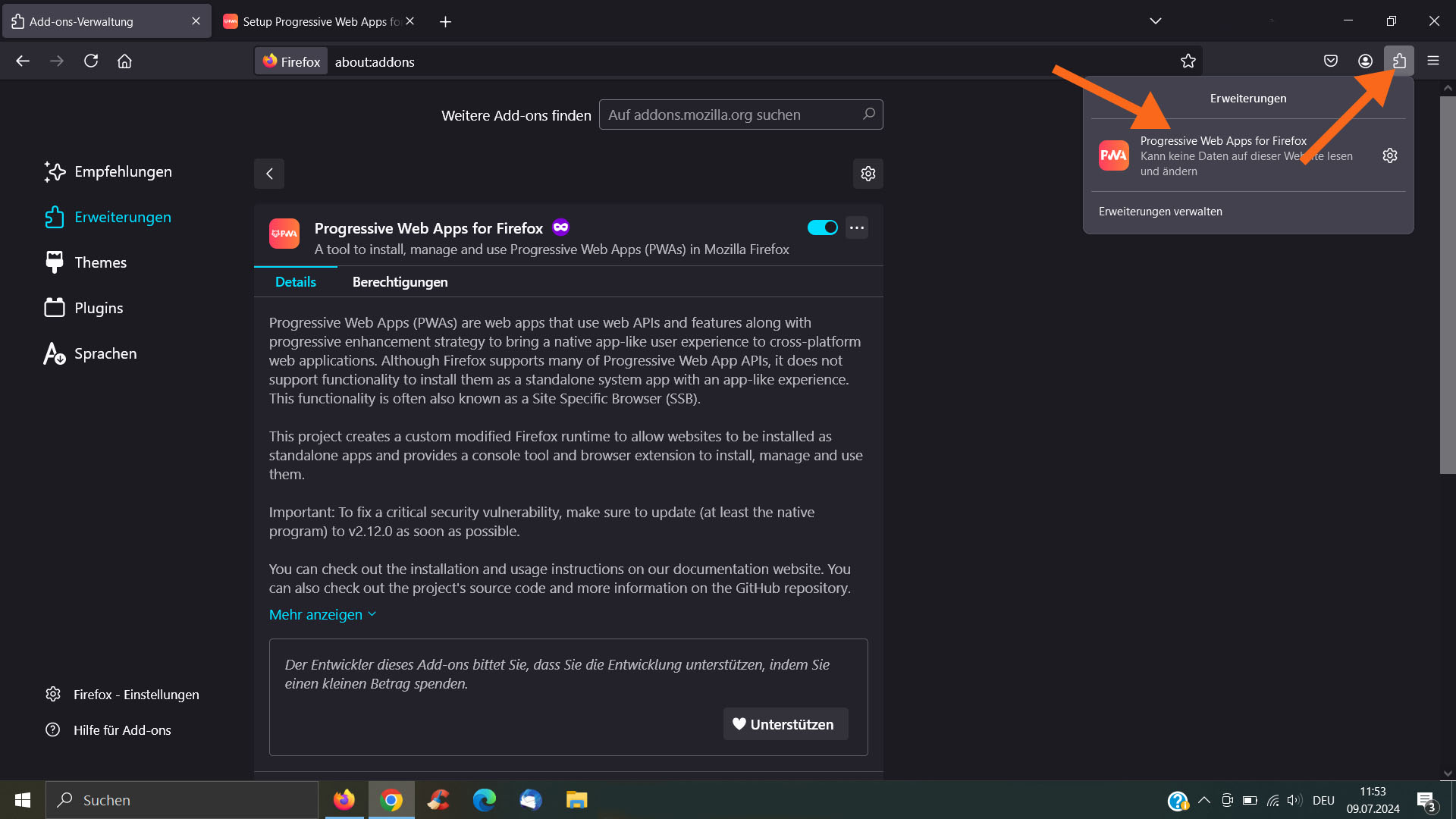
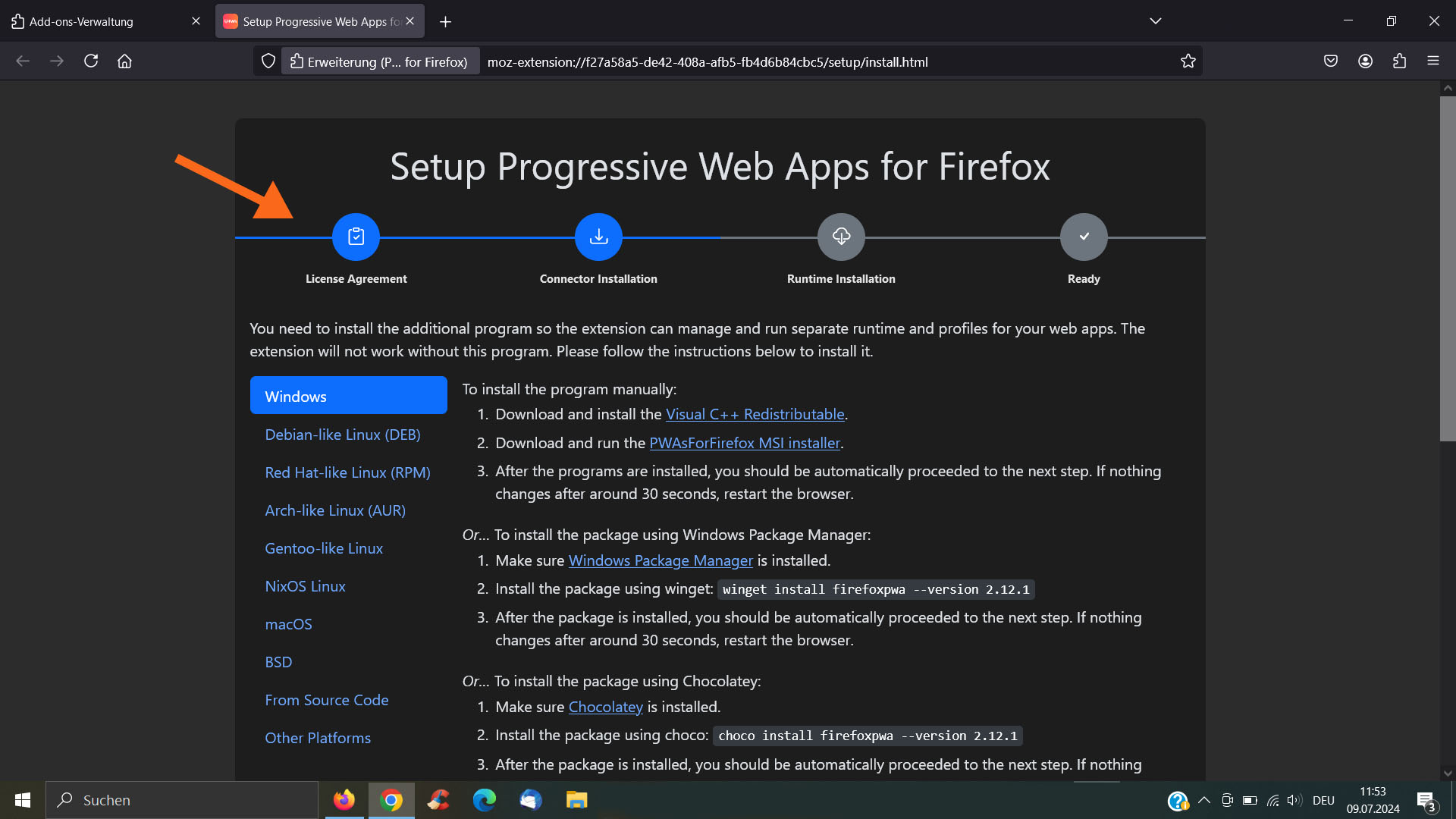
Not all browsers define the bottom edge of a web page in the same way, the control bar in 3D Govie sometimes disappears or is covered by the Safari bottom tab bar. To be able to control the Govie normally, you should switch the Safari browser on the iPhone to full screen or scale the page to 85%. The quick guide shows you how to do this:
In the Safari browser, the Govie control usually disappears behind the tab bar. This is why the full-screen function is a good solution for using Govie without restrictions:
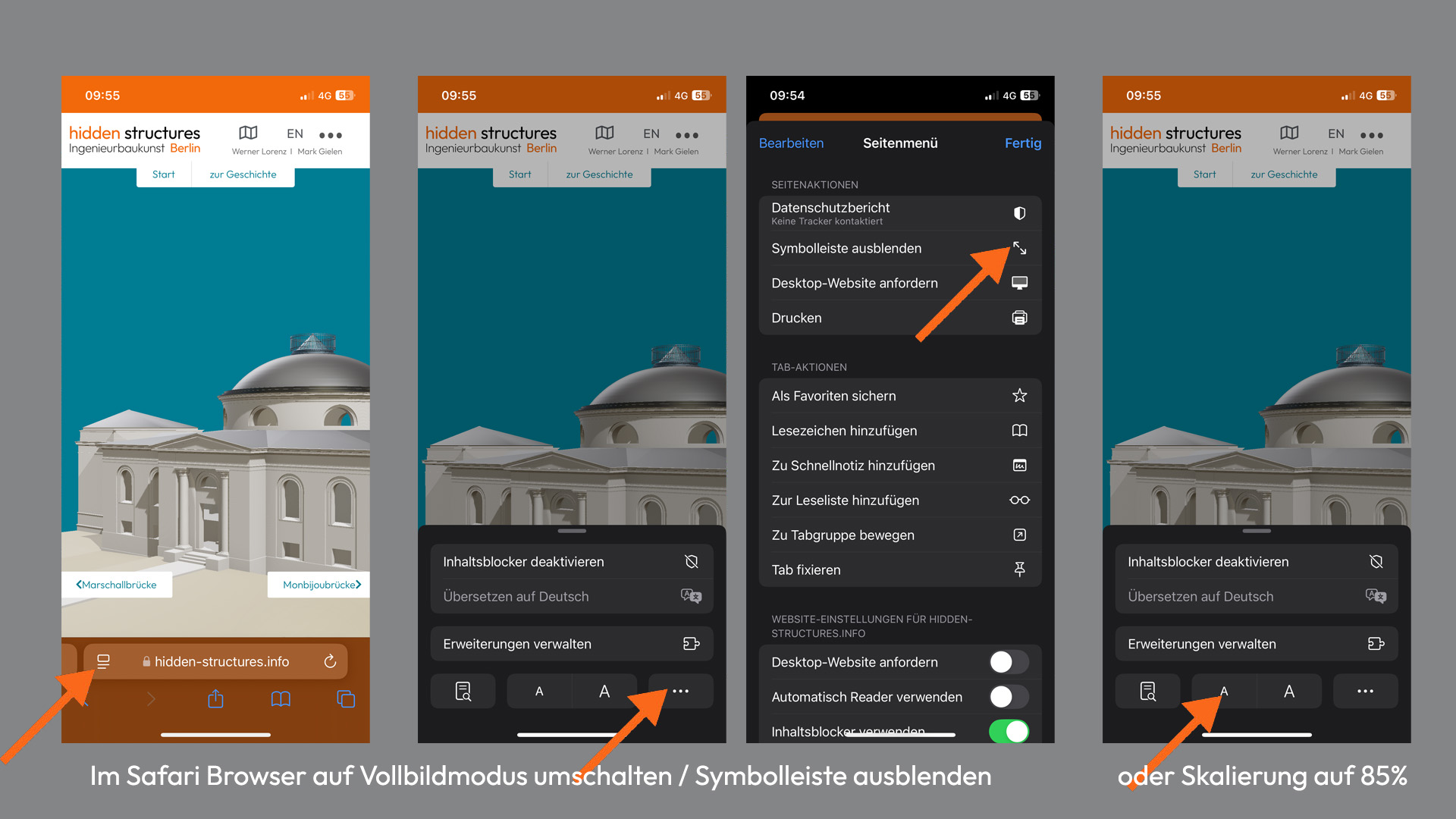
Projekt Datenschutz Impressum
© hidden structures 2023